1. Introduction
Why Create an App Like Airbnb in 2025?
The way we travel, live, and work has forever changed. At the heart of that change has been the emergence of peer-to-peer rental platforms. Whether remote workers, digital nomads, or families on holiday, travelers are increasingly opting for flexible, homelike-style alternatives to hotels. In the realm of peer-to-peer rentals, Airbnb, Vrbo, and Booking.com have established themselves as the leaders, but it’s a wide-open market to be explored.

There isn’t a better time than now (2025) to create your Airbnb-like rental platform. Let’s explore:
Short-term rental services are witnessing the largest uptick. Global estimates have that the market conservatively exceeds $250 billion in value. Whether it be urban residences or countryside escapes, travelers are speeding towards peer-to-peer accommodation options that offer flexibility, instead of traditional hotels.

With this rapid shift towards peer-to-peer services comes a demand for localized, niche-based rental marketplace apps. Examples include women-only travel platforms, pet-friendly homes, eco-conscious accommodations, ultra-lux environments, etc. People do not want another vanilla platform; they want curated, specialized experiences reflective of their lifestyles.
At the same time, micro-entrepreneurs and potential hosts want a more professional way to host these services with better commission structures. Publicly traded incumbents like Airbnb typically impose huge fees or are too rigid with their policies. This creates a golden opportunity for you to implement a property booking platform focused on being fair for the host or guest.
Whether you’re:
• Building an MVP for a startup,
• Solving problems for a segment of a market,
• Or simply trying to build a functioning Airbnb clone in FlutterFlow.
The timing could not be better. 2025 is here for you to build, tile, customize, and innovate to create a profitable peer-to-peer rental business faster, smarter, and with less technical talent- no-code tools such as FlutterFlow in your roadmap can make that possible.
The Power of No-Code and FlutterFlow
Historically, building a rental marketplace entailed hiring multiple developers, months of development, and lots of money. That is no longer the case.
FlutterFlow is a visual development tool built on top of Google's Flutter Framework, enabling anyone to build a high-achieving cross-platform app without needing to write thousands of lines of code.
Using FlutterFlow, you can easily visually design exceptional UI/UX, integrate an Application Backend such as Firebase, and connect relevant API consumers (e.g., Stripe) - all without writing lines of code. FlutterFlow also allows you to deploy to the web, Android, and iOS (if desired), making it an ideal platform for building cross-platform applications. Most importantly, FlutterFlow will likely reduce your development time by at least 70% and allow you to get your app launched faster and smarter.
In this journey, we will take you on the complete journey of creating a property booking platform - a real Airbnb clone in FlutterFlow - based on the tech realities and user expectations of 2025.
2. Key Features of an Airbnb-Style Rental Platform
Before starting the design or build, it is important to determine which key elements will develop a peer-to-peer rental marketplace app in 2025 that is viable and user-friendly. Whether it's pet stays, remote workspaces, or wellness retreats, these key elements are your building blocks to success.
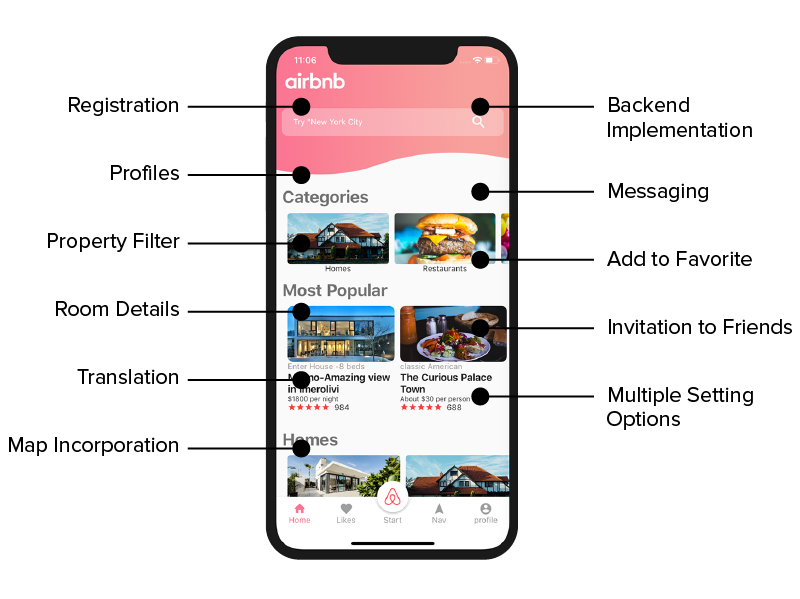
✅ User Types: Guest, Host, Admin
Every valid property booking platform needs to have clearly defined role-based access to manage the user experience and keep it secure. A Guest can sign up, explore and book listings, and leave reviews. A Host can list properties, manage availability, communicate with guests, and accept or decline booking requests. An Admin can manage the ecosystem, user verification, content moderation, and all income generating from the platform, but only if everything is working well and fair.
🔍 Pro Tip: When using FlutterFlow, it's possible to handle user roles with Firestore user documents and conditionally show/hide UI components.
🏠 Listings & Categories
The main features of your Airbnb clone FlutterFlow app will involve the property listings, or the spaces guests can select and book. Each listing generally has a title and description and will have a photo gallery with the option for multiple uploads. The listing will generally have the location displayed on Google Maps as well. Listings will typically have categories(eg, apartment, cabin, hostel, etc) that enable guests to find available listings through searches, and listings will need to have options for eligible amenities and house rules, and nightly pricing. Providing an availability calendar is a good way for guests to discover your available dates and select them with ease. Availability calendars allow guests to experience transparency and simplicity with the booking process in a good user experience 🌈.
📌 As a reminder, you can structure your notifications listing to be sub-collections in Firestore, such as availability, reviews, and images.
📅 Booking system
All of this is where the magic happens!
You will now want to create a very smooth booking system in your Airbnb-style application as part of the booking process. You will want the date selection flow to have real-time availability logic so users feel good and confident about the booking. You want to create a booking system that supports instant bookings, and/or host approval workflows, and clearly show the statuses (i.e. pending, confirmed, cancelled etc.). You will need to set automatic sync for listings across booked dates to avoid double bookings, and have a booking history that is clearly defined both for the guest and the host, so they can easily search their past and upcoming bookings/stays.
🛠️ You will want to use FlutterFlow's calendar widget + Firestore queries to create a dynamic availbility.
💳 Payment Integration
Safe and secure transactions are important for any peer-to-peer rental experience and model.
It will be expected that your application will have built-in Stripe integrations in FlutterFlow to easily capture guest payments, with the option of auto-splitting (10% platform fee/commission) and secure payouts back to hosts (Stripe Connect). Therefore, your transactions are easy and secure for your hosts and guests, and importantly, scalable for your rental marketplace experience, and compliant.
🔒 As of 2025, it would be expected that users will be able to use Apple Pay, Google Pay, and local payment gateways (i.e., Razorpay and Paystack in your region).
⭐ Reviews & Ratings
Social proof builds trust. Therefore, developing a meaningful review and rating system is an important dimension of any Airbnb clone Flutterflow App. Guests should rate the host (1-5 Stars) and write a short review with an option to identify any issues after each stay. To promote respectful behaviours, hosts should also be able to rate guests. Also, these reviews should be able to be searched and visible on listing pages, and contribute towards an average star rating (i.e. ⭐ 4.8 from 122 guests), and provide the future "users" ability to make a discretionary decision whether to opt in or continue with the booking process.
💬 Messaging & Notifications
Providing your Airbnb clone flutterflow app with important opportunities for clear communication will be very helpful for facilitating smoother bookings for users. Think about designing your app to enable guests and hosts to privately message each other through the app, messaging features may include in-app chat features, or quick reply defaults (i.e., "check-in is after 2 PM") to help reduce the amount of time it takes or likelihood of forgetfulness by the host. You will want to have notifications to inform users whenever a status change in the booking is made by email and/or in-app notifications, or to alert your staff with admin notifications on flagged content or disputes. You can develop your bookings to allow for Firebase Cloud Messaging (FCM) for notifications and sendGrid for automated messaging, where appropriate, to help you stay up to date with notifications on messages, and nothing is missed.
With these elements planned into your Airbnb-style rental application in Flutterflow, your users will get the experience they expect and love, and have confidence in.

3. Planning Your Marketplace App (Simplified for Everyone)
Before starting to design or build screens, we would encourage you to stop and plan. For example, if you are launching a rental business in real life, you would pause and think about how it all works before opening your doors.
🧭 Visualize Your App Users' Journey
Let's think of it in two simple stories. First,
let's meet Maya (a Guest).
Maya is planning a mountain weekend getaway. She opens your app, types "Shimla", selects her travel dates, and finds a wooden cabin. The images are nice, she reads some reviews, she books and pays for it securely, and receives a confirmation. She even chats with the host, asking the host about early check-in.
This is Maya's journey:
1. Search for a place
2. View listings
3. Select dates and book
4. Pay securely
5. Talk to the host
6. Enjoy your stay
7. Leave a review
Now meet Rohan (a Host).
Rohan has a villa in Goa that he wants to rent out. He signs up as a host, uploads some images, adds detail like the price per night and availability, before publishing the listing. When Rohan gets a booking, he receives a notification and gets payment after the guest checks in.
This is Rohan's journey:
1. Sign up as host
2. List the property
3. Set pricing and calendar
4. Accept or decline bookings
5. Get paid
6. Collect reviews
When you are designing your app, ensure it helps both Maya and Rohan, and do so seamlessly.
🧠 Organizing the Information Within the App
Even though you'll be using visual app builders tools (like FlutterFlow) for your app, you'll still have to keep track of things, just like a hotel keeping track of bookings, payments, or guest records.
After imagining your app's user journeys, you could ponder how to approach organizing your "brain" of the app. For example;
• Guests: Who are they? What did they book?
• Hosts: What homes have they listed?
• Listings: Where are they located? What is the price per night? What dates are available?
• Bookings: Who is booked? What did they book? What are the dates?
• Reviews: What feedback did people leave?
• Payments: Who paid? Did the host get the payment?
You don't have to think about how it all comes together technically - Flutter Flow + Firebase will do the technical work. You just need to visualize how all these parts fit together, and a Flutterflow Firebase expert will build it for you.
🔧 What Tools Will You Use?
To build your Airbnb-like app, you’ll need a few tools, like assembling parts for a car. Here’s what we recommend:
Tool
Why You Need It
FlutterFlow
This is where you design your app visually—no code needed!
Firebase
It stores your app’s data, like users, homes, and bookings.
Stripe
For collecting payments securely from guests.
Google Maps
So, users can see where each home is located.
These tools are powerful but beginner-friendly when combined with no-code development. And the best part? They all work beautifully with FlutterFlow.

4. Designing the UI in FlutterFlow
How to Design a Rental App that Looks & Feels Amazing
Think of the user interface (UI) like the personality of your app. It's what users see, feel, and touch. If it looks busy or confusing, some users will jump ship—even if the backend works perfectly.
That’s why thinking about your app design is as important as the app features.
🧼 Creating a Clean, Modern Interface
You do not need to be a designer to know what feels right. Good design is clarity, not complexity.
Here’s what your Airbnb-style rental marketplace feels like:
• Simple menus: Easy to navigate, no mess
• Clean cards: Each listing should show as little info as possible—thumb photo, price, star rating
• Big buttons: For things like "Book Now", "Save", "Contact Host"
• Few colors: Two or three brand colors are best, so things feel consistent
✅ Example: If targeting travelers in India, warm earthy tones and elegant fonts. For luxury homes, whites, blacks, and gold.
📱 Responsive Layouts for Mobile and Web
Your users could be browsing, looking for rentals, on a mobile phone during a train ride, on a tablet while sitting on their couch, or a laptop while building an itinerary for travel, and you want the app to look good on all of those devices. FlutterFlow makes it super easy to create responsive layouts that will seamlessly adapt to any screen size, showing a modern experience. ✨ You won't need to hire separate teams to design for Android, iOS, and web—all you need is one design where everything works! That's some of the magic of no-code design.
🧠 UX Tips That Convert
UX means user experience, and it is about bringing users into your app in a way that is simple and pleasurable.
Finally, here is what will help:

💡 Airbnb was successful because it wasn't only good listings—the experience felt magical. Yours should feel just as magical.
👥 Example: Rhea’s Retreat App
Rhea wants to become a founder by building a rental app that showcases eco-friendly cottages in Himachal. Using FlutterFlow, Rhea designed a lovely homepage with mountain imagery, with nothing more than a glance instantly connecting to nature lovers. The property cards were cleanly spaced, included star ratings, and had nice big "Book Now" buttons for every listing. Rhea uses soft colors, showing greens for nature and wood tones echoing her eco-conscious brand. And the best part? The app looks and performs beautifully on mobile phones as well as on laptops. That's the magic of meaningful UI—before a single booking occurs, users trust the experience.
5. Backend Setup and Integration
How your app is "thinking" and keeping everything organized
So you've seen the front face of your app, the design, buttons, and listings. Now let's look at the brain of your app: the backend.
Don't panic. We're not here to discuss writing code or worrying about servers. With FlutterFlow and some clever tools, we're able to sit back and relax while your app's backend quietly runs in the background, organizing and managing everything.
📁 What is a Backend?
Think of your app as a hotel.
• The lobby and rooms = What your users see (UI)
• The people and systems that are behind the scenes = Backend
When someone searches for a home, books a home, or writes a review, your app's backend makes sure that information is appropriately recorded and synced.
🔑 Setting Up User Accounts (Log in & Signup)
Your app will have different user types.
• Guests who want to book homes
• Hosts who want to list their homes
• Admins (that's you!) who manage everything
With FlutterFlow, you can easily set up a way for users to sign up using an email and password or log in with Google or Apple to avoid users ever having to make a decision.
Once users log in to the app, we can also allow them to update their profile photo, first and last name, and bio. This means the app can provide a better experience for all by personalizing it so hosts see their listing and guests see their booking (both great!)! ✅ Bonus: You can also add role-based visibility, meaning certain buttons or pages, like “Add a Property" will only show when the user is a host, thus, maintaining a tidy interface and keeping a budget-friendly decision without confusing the user.
🏡 Housing Information
When a user lists a home or rental property on your app, the listing will have:
• Images
• Title and description
• Location
• Nightly price
• Policies (e.g., no pets, check-in)
• Availability dates
All of these details live in the backend, such as folders in a cabinet. when the user opens your app and clicks a property, your app will instantly know what to display.
🧠 You can think of it like a big Airbnb database that you control. With FlutterFlow + Firebase, you wouldn’t have to code that entire back-end from scratch.
📆 Bookings and What Happens (Smart)
When a user books a home on your Airbnb clone FlutterFlow app, lots of things need to happen automatically in the background. First, the app will need to lock out the dates selected for booking to avoid double bookings. Then, it needs to confirm with the host, confirm the booking to both the guest and host, and send email notifications or notifications in the app to keep everyone in the loop. This all happens with intelligent logic on the back-end. After you've done all of this work once, your app will instantly know:
a) What dates are booked?
b) What payments came through?
c) What bookings are coming up?
✅ For example: If Ayesha books a cottage for October 10-12, this listing will immediately mark those dates for that listing as "unavailable" to other travelers or guests

💬 Chat, Reviews, Reporting
Do you want users to be able to chat with each other, leave reviews, or report issues? Your app backend can store all the communications in what is essentially a diary - what a guest and host chat about - and the ratings and comments that occur after a user stays at a property, or disputes or cancellation requests - essentially, it is storing relations and building trust. Using your backend solution, you can make sure every message sent is recorded so users feel heard and safe, and connected, while giving your platform the features and enablement that it needs to mediate disputes and build trust at scale.
🛠️ The Tools That Power the Backend (Don’t Worry—We Set These Up for You)
Tool
What It Does
Firebase
Stores all your data securely in real time
Stripe
Handles payments safely between users
FlutterFlow
Connects your design to the backend without code
Cloud Messaging
Sends notifications like “Booking Confirmed”
You don’t need to be a developer to use these. But it helps to have an expert who can set it up right, which is where teams like FlutterFlowDevs come in. 🚀
6. Building Core Functionalities

The Real Heart of Your App—Where Users List, Search, and Book Homes
Now that you have a solid UI created and a great backend, let's start creating the core functions of your app to make it behave similarly to how Airbnb behaves. AND at the heart of every great rental marketplace, there are three user actions: hosts list properties, guests search, filter, and book, and everyone books their stay. We will break down each step from creating a listing, to search, to booking in a systematic and scalable way for users 👇
🏠 A. Create listings (hosts)
Similar to Airbnb, you need to build a method for a host to create, or list, their property that is simple and provides guidance for them.
What a host can do:

7. Set rules/amenities (e.g., Wi-Fi, kitchen, outdoor parking)
In FlutterFlow, we can use dynamic forms -- meaning every entry the host inputs will GET automatically saved to the backend. Luke created this build using dynamic forms.
🔍 Example: consider a host if Rohit, in Jaipur. He has a heritage haveli. It can be published within 10-15 taps of the screen on your platform.
And once the publish is completed, it will be visible and discoverable to everyone else using your app. How cool is that?
🔍 B. Search & Filter Systems
For guests, searching needs to be fast and intuitive. They need to feel they can simply say:
• "I want a beach house in Goa"
• "Under ₹3000 per night"
• "Pet-friendly properties"
• "Show only properties available for this weekend"
Here is what you can put in your app:

This gives the user a "magic moment" - they are hopefully excited that they have found their great place or adventure in a few seconds of effort.
💡 Great UX = less typing and more swiping.
📅 C. Booking Workflow (Calendar + Confirmation)
Booking needs to feel as easy as ordering food online - tap, choose, pay, done.
Here is what a booking might look like in the app:
1. The guest selects their dates using a calendar picker.
2. The app checks for availability in the background.
3. The guest clicks 'Book Now'.
4. The payment is processed in seconds via Stripe.
5. The host and guest receive a confirmation message.
📲 Your app can also display:
• Total price (including service fee or tax)
• Cancellation policy
• Contact the host button before booking
Behind the scenes of the app:
• Locks in the booked dates on the calendar
• Creates a new booking record in the back end of the system.
• Emails or alerts the host or guests.
Everything here can be achieved inside FlutterFlow without writing a line of code, by using logic flows and Firebase integrations
💬 D. Real Time Messaging Between Host & Guest
Communications also build trust. Guests often want to ask:
• "Is early check-in OK?"
• "Can I bring my dog?"
• "Where do I park?"
If guests ask these questions, hosts should be able to respond right away. That's why chat/messaging is an essential part of any peer-to-peer rental app.
With FlutterFlow, you can add:
• A chat page between users
• Real-time (no refreshing) updates
• Push notifications for messages
🔔 For example, Priya books a homestay in Rishikesh and sends a message to the host, just checking on bonfire rules. The host responds quickly, in a matter of minutes. That is good UX, and it builds trust.
7. Payment System Setup
How to Get Paid (Securely and Seamlessly)

By 2025, users anticipate that the payment product on a marketplace rental app experience is instant, secure, and clear. Whether they are booking a 2,000/night cabin or a 20,000/week luxury villa, providing users with smooth and trustworthy transactions is critical. You will not need to create complex payment logic when Stripe is integrated into your FlutterFlow app. Stripe handles all payments in a safe, quick, and transparent way. If the payment is clear, it is easy to build trust with guests and hosts.
💳 How Stripe Can Work For You
Stripe is a trusted, global payment product that is currently being used by industry leaders like Airbnb, Amazon, and Shopify. Stripe will handle the entire transaction flow in your Airbnb clone FlutterFlow app: collecting payment from the guest, automatically splitting and deducting your commission, and sending the balance to the host. ⚡ Stripe is already integrated in FlutterFlow, so you can start building secure, scalable payment systems without writing heavy code.
🔁 Booking & Payment Flow (Step-By-Step)
To help illustrate how payment processing works in your Airbnb-like FlutterFlow App, a guest selects a property to book with travel dates, and the app will automatically calculate the total price, e.g. 6,000 for 2 nights, etc. Upon tapping “Pay Now,” Stripe will securely process the payment with options like credit/debit card, Apple Pay, Google Pay, or UPI (if enabled). The payment transaction will be completed, and the booking will be confirmed in an instant. You, the owner of the platform, will automatically receive your commission (e.g., 10%), and the host will receive their payout. ✅ Example: Karan books a ₹3,000/night studio for 2 nights in Delhi. The total fees are ₹6,000. The app takes ₹600 for the platform fee, and the host receives ₹5,400 in payout—all processed through Stripe.
🔐 How FlutterFlow + Stripe Keeps It Secure
When accepting Stripe in your FlutterFlow app, you’ll be utilizing a globally trusted PCI-compliant platform that handles secure payment data. All sensitive payment data is provisioned using industry-level encryption, which means the guest’s credit card information remains hidden and you no longer hold sensitive payment data on your servers, reducing your potential legal risk. You trust that your guests' payments are secure and on Stripe to minimise any risk or trust issues. You can also manage refunds, payouts, and disputes through the Stripe Dashboard. 💡 Bonus: Stripe also manages fraud protection and chargeback disputes, allowing you the time to scale your rental marketplace, not having to worry about fraud for payments.
📊 Adding Your Commission Logic is Simple
As the owner of the platform of your Airbnb clone FlutterFlow app, your model of revenues will most probably not be dissimilar to a flat fee per booking, or commission-based percentage (e.g., 10-15), and possibly host membership in the future. With FlutterFlow, you can easily build logical flows to determine what your commission is, process fiat payments between you and the host, and track revenue and payouts for the total amount received directly with the success response you get in the Developer Settings - Admin Panel. The biggest factor is transparency and control, which FlutterFlow enables you to know and administer your platform monetization.
💼 Optional: Delay Payouts Like Airbnb
Many rental applications pay the host every day during the booking, the day the guest checks in, to avoid the potential for last-minute cancellations or fraud in general. You could do the same by using Stripe’s “Connect” feature and some scheduling logic. This way:
• Hosts get paid after the guest is already in the location, starting their stay.
• Your guests feel safer when booking (and/or reserving) accommodation.
• You can look more trustworthy as a platform.
🌍 Multi-Currency and Worldwide
Stripe accepts users from over 135 currencies and multiple language options—whether your app is for:
• Indian Homestays 🇮🇳
• Villas in Bali 🇮🇩
• Ski Cabins in Canada 🇨🇦
...it will work around the world 🌐
✈️ This will be helpful if you are building a peer-to-peer rental app that supports international travellers.
8. Managing Reviews and Ratings
Building Trust, Transparency, and Repeat Bookings
Imagine you’re booking a stay in a new city. What do you look for first?
✅ Reviews from other guests.
This is also why your Airbnb clone in FlutterFlow will need a trusted system for star ratings and written reviews. A review system promotes honesty, safety, and helps guests and hosts make better choices.
🌟 Why Ratings are Important in a Peer-to-Peer Rental Marketplace
In a peer-to-peer rental world, trust is currency. You’re not booking a hotel chain, you’re booking someone’s house. That’s why users need to rely on the:
• Rating (1–5 stars)
• Written reviews
• Host response rate
• History of guest behavior
This instills confidence for users, and good reviews mean more bookings!
📈 According to the studies, apps with verified reviews generate 30–50% more conversions than apps without.
🧩 What the Rating System Looks Like Inside Your App
For Guests (after their stay):

For Hosts:
Because of this two-way review system, as you might expect from Airbnb, everyone is accountable.
🛠️ How to Build in FlutterFlow
Using Firebase + FlutterFlow logic, you can:
• Create a Reviews Collection in your backend
• Attach reviews for:
o The listing ID
o The guest whose review is posted
o The host profile
• Show average star ratings on the listing card
• Implement a review moderation layer (to stop other users from posting spam)
👀 Example: Tanya books a treehouse in Manali, she leaves a 5-star review, it instantly increases the credibility of the listing for future guests.
💬 Where to Comment and Review
• On the listing page (just below the stacked photos)
• On the host profiles (to reveal their hosting history)
• Inside Admin Panel (to moderate or flag bad behavior)
You could also consider:
• "Top-Rated Host" badge for hosts who have received consistent 5★ reviews
• "Super Guest" status for repeat guests who are respectful of the host property
All these little things contribute to a growing community feeling, not just a transactional platform.
🚨 Moderating Reviews (Admin-Level Control)

As the owner of the platform, you'll want to:
• Block offensive or fake reviews
• Respond to guest complaints
• Remove spam
On FlutterFlow, you would be able to create an Admin Panel where:
• You have a record of all reviews
• You can approve, hide or delete reviews
• Filter the reviews by keyword, rating or user
🔐 Example: Someone left a suspicious review with foul language. You get notified, and can delete it in about 3 seconds.
✨ Rich Feedback Optional
Want to go even further?
You can add:
• Emoji reactions (😊😐😠)
• Specific feedback tags (Cleanliness, Communication, Location)
• AI sentiment analysis (for a future upgrade)
This will help your app become a more intelligent booking app - one that "understands" what its users really like.
9. Admin Panel Essentials
Your Control Room for Running a Scalable Rental Marketplace
While your users enjoy beautiful listings, seamless booking flows, and simple messaging, you have plenty going on behind the scenes that you may want to monitor. You would be able to monitor this via a fully-featured Admin Panel. As the app owner, you'll want access to some tools that allow you to moderate content 🧹, check on payments 💳, user management 👥, and assess some data about platform performance 📊. Whether you started your Airbnb clone FlutterFlow app with 100 users or are scaling it to 100,000, the Admin Panel is the back-office control panel to help you manage your marketplace safely, effectively, and transparently.
🧭 What Should Your Admin Panel Do?
We wanted to outline some of the important functions you should be considering for your admin panel:
1. User Management

✅ Example: If you decide to blacklist a host for receiving negative reviews and posting images of a phony property in the app, you can disable their account in a couple of seconds.
2. Listing moderation

🏡 This keeps your rental marketplace app 2025-ready by ensuring only the best homes are visible.
3. Bookings Overview

📋 It is your master calendar of platform activities!
4. Payment & Commission Tracking

Remember, with Firebase + FlutterFlow, you can pull this data into visual dashboards easily!
5. Reviews & Comment Tracking

💡 Tip: Create a toggle for either “Featured Listings” or “Top Hosts” that you can manage manually.
6. Reports & Analytics (optional, but powerful)

These insights help you make wise choices about where to market, who to gift, and how to scale.
⚙️ How to Build the Admin Panel in FlutterFlow
To create an Admin panel that is secure and func
🎯 Your outcome? Total Control of the Platform With a fully functioning admin panel: • YOU maintain control • USERS are safe • YOUR business can scale 🔑Whatever the user does not see should, and always be just as important.
10. Testing & Deployment

Why Testing Is So Important
Before launching your rental marketplace app, thorough testing is your final quality checkpoint. Your app must work seamlessly across all devices—from smartphones to tablets and laptops. It should be able to handle real-world user inputs securely, load quickly, and offer a responsive, glitch-free experience. Testing also ensures that users stay engaged, feel safe, and trust your platform. Skipping this step could mean user drop-offs, poor reviews, or even lost revenue. So treat testing as your final polish before you hit "Go Live."
🔧 Step 1: Debugging in FlutterFlow
Before going live, it’s crucial to debug your Airbnb clone FlutterFlow app using the platform’s built-in tools. Start with 🧪 Run Mode to test page navigation and check whether your logic flows—like bookings or payments—are working correctly. Use the ⚙️ Custom Action Console to validate integrations such as Stripe payments or calendar pickers. The 📱 Device Preview helps ensure your UI looks sharp on all screen sizes, from iPhones and Androids to tablets and desktops. During this phase, watch out for common errors like missing data bindings, broken logic actions, typos in Firestore paths, and improper role-based access control. 💡 Example: If a user tries to book a listing that’s been deleted, does your app handle it gracefully—or does it break? Catching these issues early keeps your user experience smooth and reliable.
📱 Step 2: Responsive Testing
Your Airbnb-like rental marketplace app must deliver a seamless experience across all screen sizes—whether it's on mobile (Android & iOS), tablets in both orientations, or on the web via desktop browsers. In FlutterFlow, responsive design is easy to achieve if you follow a few best practices. Use Column and Row layouts with appropriate Flex properties to control spacing and alignment. Always avoid fixed widths—opt for percentage-based sizing or “fill parent” settings to allow elements to adapt fluidly. Leverage FlutterFlow’s Device Preview to test across multiple devices and screen breakpoints. 🖼️ Example: Your property listing card should appear equally polished on a Samsung Galaxy, iPhone 14, and a MacBook, maintaining visual consistency and usability at every touchpoint.
💻 Step 3: Web App Testing (Optional)
If you're planning to launch a web version of your Airbnb-like booking platform, make sure it's as polished as your mobile app. Start by enabling FlutterFlow Web Deployment, then test your app’s performance using tools like Google Lighthouse to assess loading speed, accessibility, and SEO readiness. Validate that all search filters, listing displays, and booking flows function smoothly on major browsers like Chrome, Safari, and Firefox. ✅ Don’t forget to set up a custom domain (e.g., yourapp.com) and include essential meta tags—such as a title, description, and Open Graph tags—to enhance your app’s visibility on search engines and social media.
🧬 Step 4: External Testing (Staging)
Before launching your Airbnb clone FlutterFlow app to the public, run a staging phase with 10–20 trusted testers—friends, early users, or potential hosts. Let them create listings, test the booking process, message one another, and explore the app as real users would. Encourage them to report bugs, confusing UX flows, or any broken features. Use tools like Google Forms for structured feedback, Loom for screen recordings of bugs, and Firebase Analytics to monitor real-time user behavior. 🔍 Example: A tester finds that the availability calendar crashes on iPhones. You fix the logic before launch—saving yourself from dozens of angry user reviews later.
🚀 Step 5: Deployment to App Stores
Once your Airbnb-like app built in FlutterFlow is fully tested, it’s time to launch it to the world! For iOS, start by creating an Apple Developer Account ($99/year), generate your iOS build in FlutterFlow, and upload it using Xcode via TestFlight. When submitting to the App Store, include a demo login and clear test credentials for reviewers. For Android, set up a Google Play Developer Account ($25 one-time), generate your APK or AAB, and upload it to the Google Play Console. Don’t forget to configure privacy policies, age ratings, and app descriptions before you hit Publish 🎉. 📸 Pro Tip: Use eye-catching screenshots to highlight your app’s features—great visuals can help sell your property booking platform before users even download it.
Final Thoughts
Congratulations! 🎉 If you’ve followed this journey step-by-step, you now understand how to build a fully functional and scalable Airbnb-like rental marketplace using FlutterFlow. Without hiring a full-stack engineering team or spending months on development, you’ve created a responsive, user-friendly property booking platform that mirrors the core experience of Airbnb—while staying tailored to your vision, audience, and brand.
By now, your peer-to-peer rental app includes secure Guest and Host roles, dynamic property listings, a real-time booking engine, integrated Stripe payments with commission logic, a rating and review system for social proof, in-app messaging with push notifications, a powerful admin panel for managing your ecosystem, and advanced features like wishlists, map view, and host badges. Even better, you've ensured data privacy and legal compliance, making your app ready for public use in 2025 and beyond.
But launching your MVP is only the beginning. To grow and succeed, it’s important to think like a business owner—not just a builder. Start by narrowing your focus. Instead of trying to serve everyone, niche down. Whether it's pet-friendly stays for digital nomads, eco-conscious travel options, or a women-only rental platform, going niche gives your Airbnb clone a clear identity and appeal in a crowded market.
Next, build your brand. A memorable name, a clean logo, a landing page, and even a presence on Instagram or LinkedIn can build trust and recognition. Alongside branding, implement analytics using Firebase or Mixpanel to track which listings perform well, which locations see the most bookings, and where users drop off in the booking process. This data will help you optimize your platform for both hosts and guests.
When it comes to monetization, don't stop at just host commissions. You can introduce featured property promotions, optional add-ons like early check-ins or travel insurance, or even subscription tiers for premium users. Every feature you add should create value—for your users and your business.
Because FlutterFlow supports cross-platform development, you can easily expand from mobile to tablet and web experiences without rebuilding your app. This flexibility opens up your market to business travelers, families, and desktop-first users planning vacations.
What makes all of this possible is FlutterFlow itself. It enables rapid development, cutting build time by up to 70%. You get enterprise-grade tools like Firebase integration, Stripe payments, role-based access control, and real-time databases—all without writing code. Plus, with visual UI design, API integration, and extensibility through custom actions, FlutterFlow is the smartest choice for no-code development in 2025.
And if you're looking for a trusted partner to bring your idea to life, that’s where we come in.
🤝 Let FlutterFlowDevs Build It with You
Whether you’re a solo founder turning your idea into an MVP, a startup looking for a fast go-to-market solution, or an established business modernizing its legacy booking system, FlutterFlowDevs has you covered.
We specialize in creating high-performance, scalable apps using FlutterFlow, Firestore, Supabase, and BuildShip, and can help with everything from UI/UX design and backend setup to deployment and post-launch consulting. From building your Airbnb clone FlutterFlow app to guiding your growth strategy, we bring both technical expertise and business insight to every project.
✨ Build the Future of Rentals—Your Way
The rental marketplace industry is evolving faster than ever. With travel bouncing back, niche audiences emerging, and new expectations around digital experiences, now is the perfect time to enter this space. Armed with the right tools and a clear roadmap, you can build the next big thing—right from your laptop.
Don’t wait for the perfect time. Start now. Start simple. Grow smart.
Your future as a platform owner begins today.











.png)
.jpg)

.png)
.png)


